If you want speed today and capacity next year, treat charging like a routine instead of a reaction. The goal is to move power when the phone is cool, avoid sitting at 100% or crawling to 0%, and choose moments that fit the way you live. That means anchoring a predictable night window so the phone finishes near when you wake, sprinkling short daytime top-ups to stay in the middle of the gauge, and leaning on hardware habits that keep temperature down while still giving you the burst you need before a commute or meeting. None of this is complicated, and you don’t have to baby the phone; you just align a few settings with a simple schedule and let muscle memory do the rest. Over weeks, you keep the convenience of fast refills, but you minimize the heat and high-voltage dwell that wear batteries out. The result is a device that still feels fresh many cycles later, without sacrificing the speed that keeps your day moving.
Understand what really ages a battery so your plan has a purpose

Lithium-ion chemistry ages fastest when voltage is kept high for long stretches, when it is pushed very low, or when the cells run hot. Those three factors—100% for hours, bouncing off 0%, and heat from the environment or the phone itself—do most of the long-term damage. The opposite is also true: living in the middle of the gauge, charging in cool conditions, and avoiding prolonged peak voltage slow the loss of capacity. That’s why a plan that centers on mid-range top-ups and cool, predictable windows makes such a difference over a year. You’re not chasing perfection; you’re removing the worst offenders so the everyday charge-and-go moments are gentler by default. Keep an eye on temperature during heavy tasks like gaming, video capture, or wireless navigation, because charging while the phone is already warm stacks stress. If you must push hard, prefer a quick wired burst, let the device breathe, and resume the task once it has shed heat. The chemistry doesn’t care about anecdotes; it responds to temperature, voltage, and time.
Build a night charging window that finishes near wake-up, not midnight
Night is the best time to fill up because you’re not touching the phone, Wi-Fi is steady, and you can charge in a cool room. The trick is to finish close to your alarm instead of reaching 100% early and baking at peak voltage for hours. A consistent sleep schedule helps the phone learn when you wake and spread charging accordingly on supported models; you can reinforce that rhythm by plugging in around the same time every night and avoiding repeated late-evening top-ups that confuse the pattern. Place the phone on a ventilated surface or stand, keep it uncovered, and steer clear of pillows or stacked books that trap heat. If the room is warm, a slow wired adapter is often gentler than a hotpad-style wireless puck. Finishing near wake-up means you unplug and immediately start using that energy, not storing it at the top of the pack. If you occasionally need a full battery earlier—for a dawn flight or a long shoot—plug in later in the evening or give it a short pre-bed boost and a quick finish in the morning.
Use daytime top-ups to live in the middle, not on the edges
The middle of the gauge is the easiest place on a battery, and the simplest way to stay there is to add small, regular chunks of charge when you’re already stationary. Think ten to fifteen minutes while you settle at your desk, eat lunch, or drive between meetings. A routine like “bump from the 40s to the 70s before noon, bump back to the 60s mid-afternoon” keeps you in the comfort zone without thinking about it. Because these top-ups are short, heat rarely builds, and you avoid the sluggishness of starting from a deep discharge. If your day is light, skip the second bump; if it’s heavy, add one more before a long call or navigation session. The habit works because it’s anchored to places you visit anyway—your kitchen counter, office dock, or car. When you do need a full charge for a big evening, plan one decisive refill instead of nibbling repeatedly to 100%. Making mid-range the default, with occasional fulls for special days, strikes a good balance between convenience and longevity.
Prefer cool, fast wired bursts and save wireless for when it’s convenient
Speed is useful, but heat is the tax. Wired charging is usually the most efficient way to move power quickly with the least waste heat, especially when the phone is busy. Keep a reliable USB-C cable and a modest-to-fast brick handy, favoring short sprints that add 20–40% rather than long soaks to the brim. If you do go wireless, use a stand that lets air circulate and avoid closing the coil under thick cases, wallets, or metal brackets that trap warmth. Charging while live-streaming, gaming, or navigating will raise temperature no matter what you use; where possible, flip to airplane mode for a few minutes, dim the screen, or pause heavy apps to let the battery take energy without fighting the heat from active workloads. In a hot car or on a sunny windowsill, move the phone into shade or in front of a vent before plugging in. The pattern is simple: add power when the device can stay cool, and if you notice warmth at your fingertips, shorten the session or switch to a gentler method.
Make cars, travel, and desk time work for you instead of against you
Your commute and work setup are perfect places to automate good habits. In a car, a wired connection typically runs cooler than wireless projection, especially in summer, and it moves power faster while giving you stable navigation. Mount the phone where air can reach the back, not behind glass in direct sun. At a desk, use a short, high-quality cable and a stand that keeps the phone upright so heat can rise away from the back panel, and avoid stacking the device on a warm laptop. When traveling, treat long waits as mid-range refill opportunities: top off during boarding or at a café, then unplug and stow the phone instead of leaving it on a hot charger under a jacket. A small power bank with pass-through can turn any seat into a cool, controlled top-up, and it prevents the deep discharges that happen when outlets are scarce. Across all of these contexts, the goal is to keep charge sessions practical and brief, shaped by airflow and shade rather than by whatever outlet happens to be nearby.
Keep the system lean so the phone charges instead of fighting itself
A phone that’s busy when plugged in gets hotter and charges less efficiently. You don’t need to strip it bare; you just want to keep the background calm during refills. Trim the worst offenders by limiting constant location use, curbing aggressive background refresh for rarely used apps, and muting auto-uploads while you’re trying to cool the device. At night, let big syncs and backups happen after the phone has settled and the room is cool rather than while it’s still warm from evening use. During a quick midday bump, lock the screen, set the phone down, and let it drink quietly for ten minutes. If you rely on very fast adapters, make sure cables and bricks are reputable and in good condition so they negotiate power properly without excess heat from resistance. Clean the charging port occasionally so a loose fit or pocket lint doesn’t create hot spots, and replace tired cables that get warm at the connector. A calmer system isn’t just nicer to use; it keeps charging sessions shorter and cooler.
Revisit the plan monthly and keep expectations realistic

Battery health is a trend, not a test you pass once. Every month or so, glance at your capacity figure and, more importantly, at how the phone feels in daily use. If you notice frequent warmth while charging, adjust the times and locations where you plug in or shorten sessions until temperature drops. If nights finish too early, shift your plug-in time or move the charger to a spot that lines up with your routine. Don’t chase zero wear; even perfect habits won’t freeze chemistry in time. What you can do is avoid the avoidable: fewer hours parked at 100%, fewer deep dives to 0%, fewer hot charges. When capacity eventually dips farther than you like, a scheduled battery replacement is a normal part of a long device life, not a failure of your plan. Until then, keep the routine light, predictable, and boring. A small set of cool, timely refills will preserve both your pace during the day and the long-term stamina that keeps an iPhone pleasant to live with.

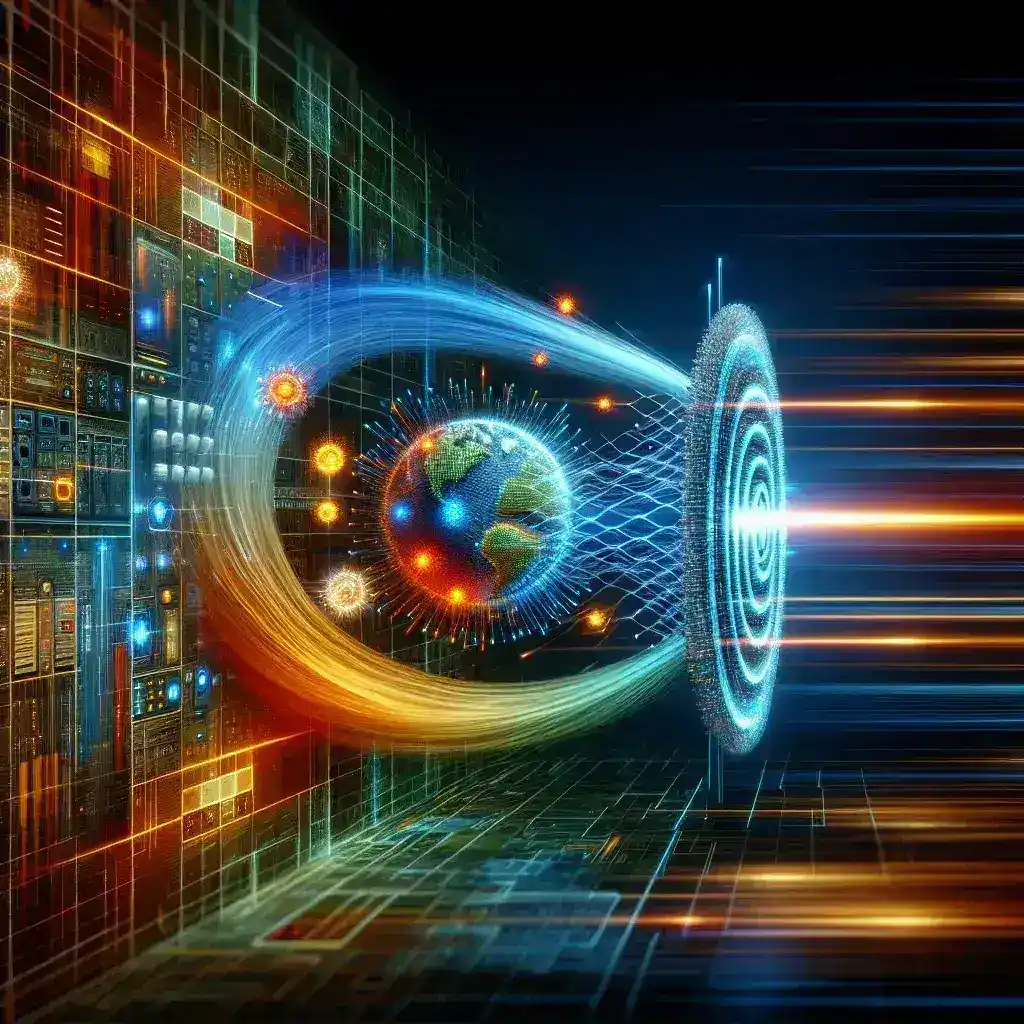
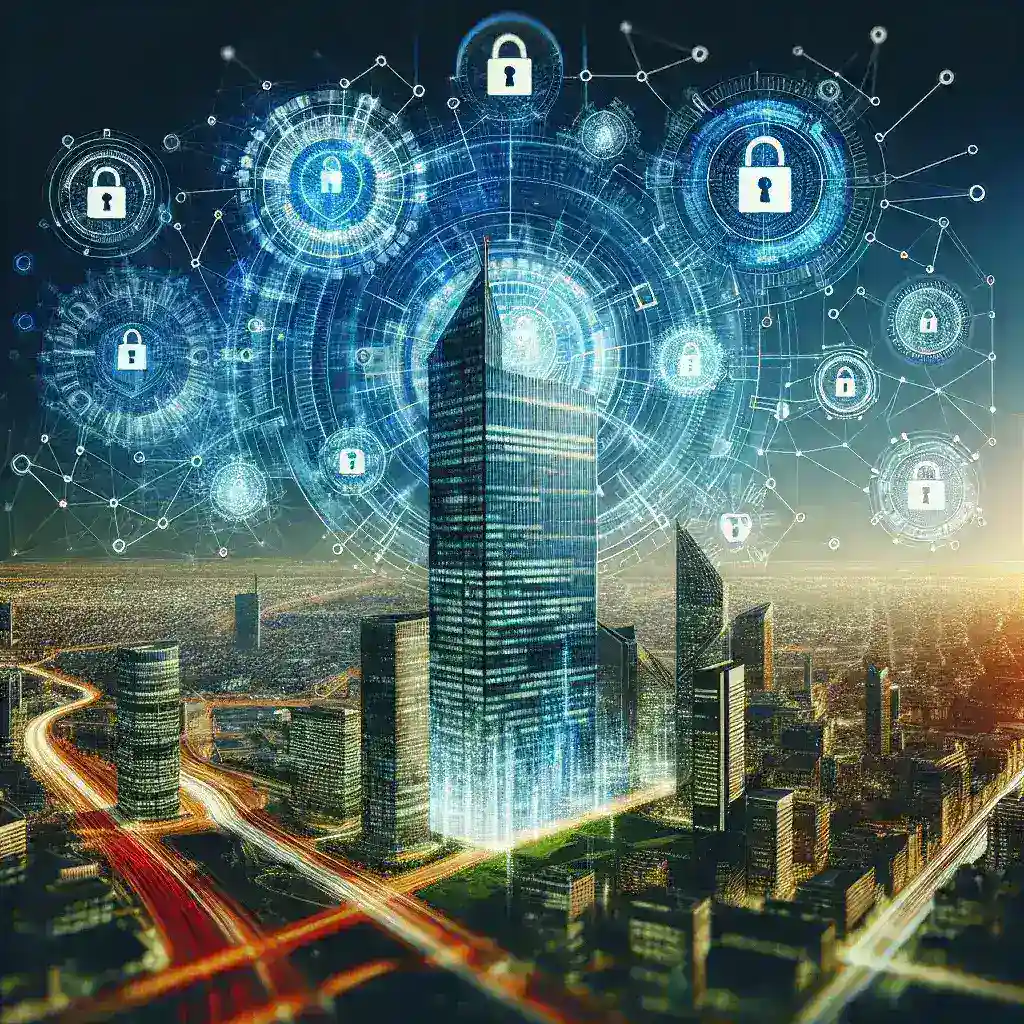
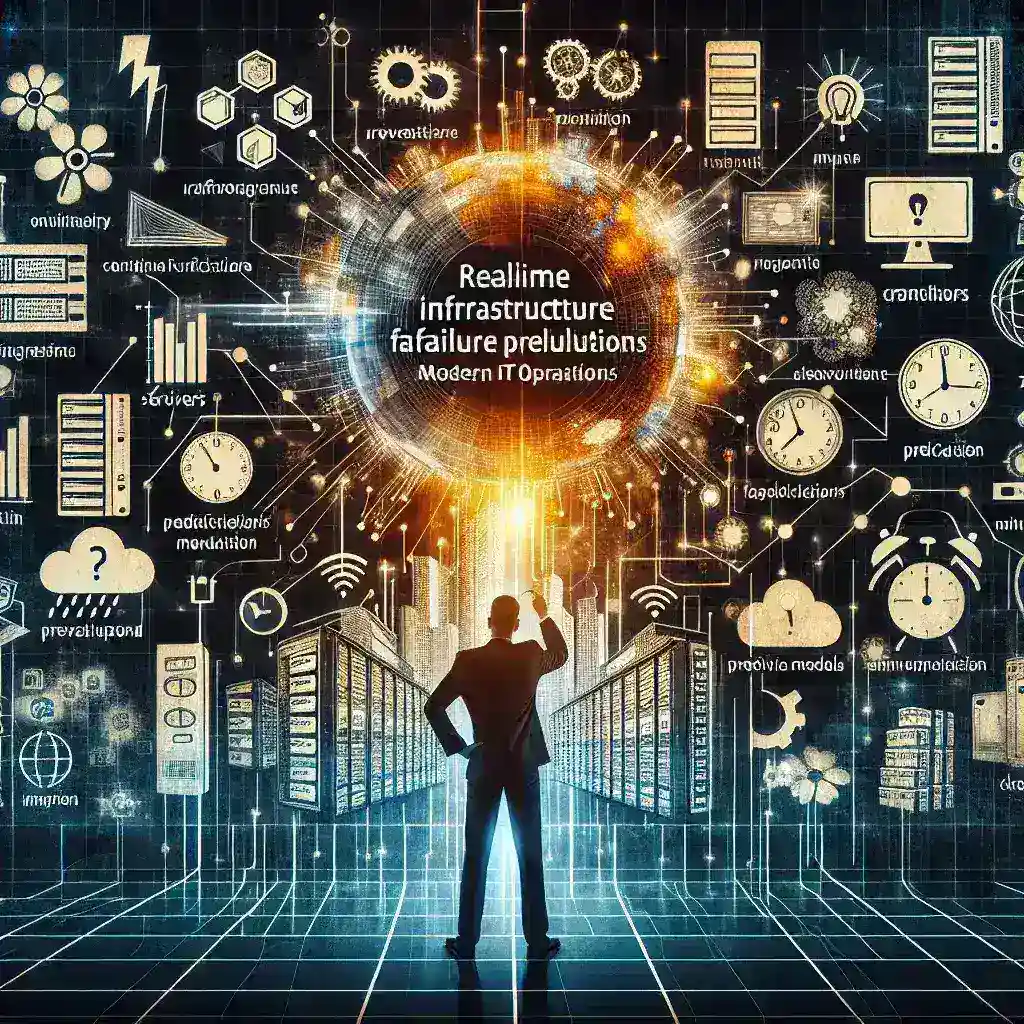
Leave a Reply